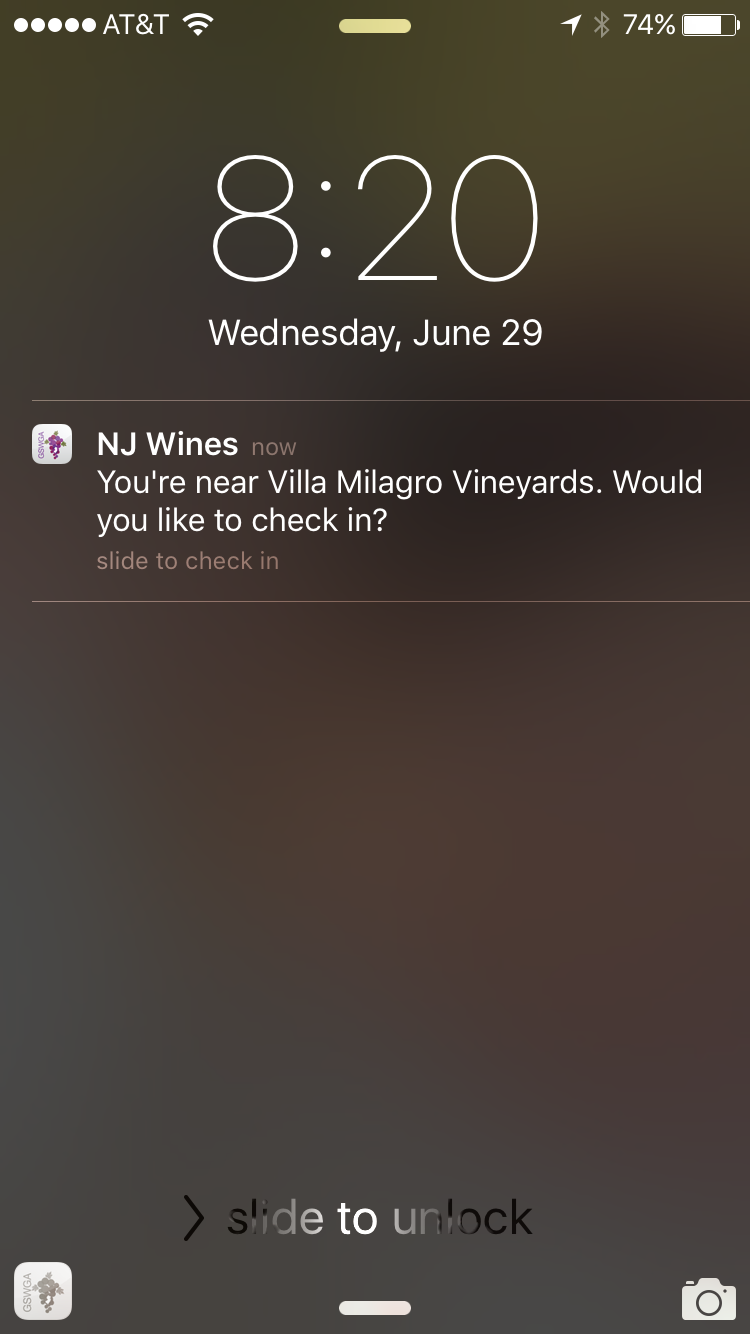What are Beacons and iBeacons?
The term iBeacon and beacon are often used interchangeably. iBeacon is the name for Apple’s technology standard, which allows Mobile Apps (running on both iOS and Android devices) to listen for signals from beacons in the physical world and react accordingly. In essence, iBeacon technology allows Mobile Apps to understand their position on a micro-local scale, and deliver hyper-contextual content to users based on location. The underlying communication technology is Bluetooth Low Energy.
![]() Beacons are small devices (barely larger than a pencil) that send out a signal in a small area. The signal can be small (the user needs to be within a couple of feet to get it) or large (close as a football field). We use the signal from the beacon to do something within the app — open a webpage, play a video, check into a location, etc. We manage what the beacon does in our online CMS, and it can be changed on the fly.
Beacons are small devices (barely larger than a pencil) that send out a signal in a small area. The signal can be small (the user needs to be within a couple of feet to get it) or large (close as a football field). We use the signal from the beacon to do something within the app — open a webpage, play a video, check into a location, etc. We manage what the beacon does in our online CMS, and it can be changed on the fly.
Our beacons use Bluetooth Low Energy (BLE) to create a wireless personal area network to transmitting data over short distances. The low energy usage allows for long life of the devices (approximately 5-10 years), and they are easy to place using command strips or small screws or nails. The small size of our beacons allow them to be placed in convenient places, yet still stay unobtrusive.
How do Beacons Work?
BLE send out a small signal repeatedly, which smart phones can detect and trigger something within the app. Usually a beacon sends out the signal every 100 milliseconds — often enough to be detected quickly, yet not so often to run down the battery. There is no communication between the beacon and the smart phone; just simply a broadcasted signal that tells the app to do something programmed within the code.
![]()
Standard BLE has a broadcast range of up to 100 meters, which make beacons ideal for indoor location tracking and awareness. This distance can be programmed for different ranges, allowing one to be used indoors for an art gallery, another to be used in the outdoors.
Remember that a beacon doesn’t do anything itself. It doesn’t keep track of how many times its used or accessed. It just sends out a signal that an app can “hear” and then do something with that notice within the app.
What can you do with a beacon?
Check-in users automatically
Users can track where they’ve been and where they haven’t by checking into each different location. Using beacons removes the inconsistencies of GPS geolocation and verifies that the user was physically at the location and when they were there. Our app CMS keeps track of all the registered users, when they were at each location they checked into, and allows you to export that list. When users register for checkin, we collect their Facebook or email address as the user name, which you can then use for future marketing
Popup alerts when near a beacon
Based on a beacon alert, users can get a pop-up message about their local area, from a historical building, public art, or a business offering a special. Each alert is linked to a page in the app and lets the use decide if they want to click through to see it or not. The page that opens can be text and images, embedded video or audio, or a combination of all four.
Scavenger hunts or road rallies
Scatter several beacons around town or the region and provide a clue to the first one. Once users figure out the clue and reach the beacon location, the clue to the next location shows up.
Wineries could offer specials to visitors on their first check-in. Businesses can offer a different daily special that can only be discovered by being at the restaurant.
Art walks, public festivals, historical tours and other outdoor activities
Indoors, beacons can be dialed down to very short range, providing self-walking tours, directing users from one exhibit or location to another, without needing any special equipment, other than the beacons (because the user provides the most expensive component – the smart phone.)
We’re sure you may have other ideas of how to use beacons, and we’ll be happy to hear them and help you best use them in your app.
Want to get started on a beacon app?
Let people know when they’re
close to locations in your app: